How To Get Your Google Review Link
March 15, 2025 - 2 min read
Telling customers to “leave us a review on Google” isn’t enough. Most won’t search your name, find your profile, and leave feedback because it’s too many steps.
You need a direct review link or QR code.
It’s faster, easier, and gets you way more reviews. This quick tutorial shows you exactly how to get your Google review link and start sharing it with customers in seconds.
1. Login to your Gmail account, then go to Google and type in Google business profile.
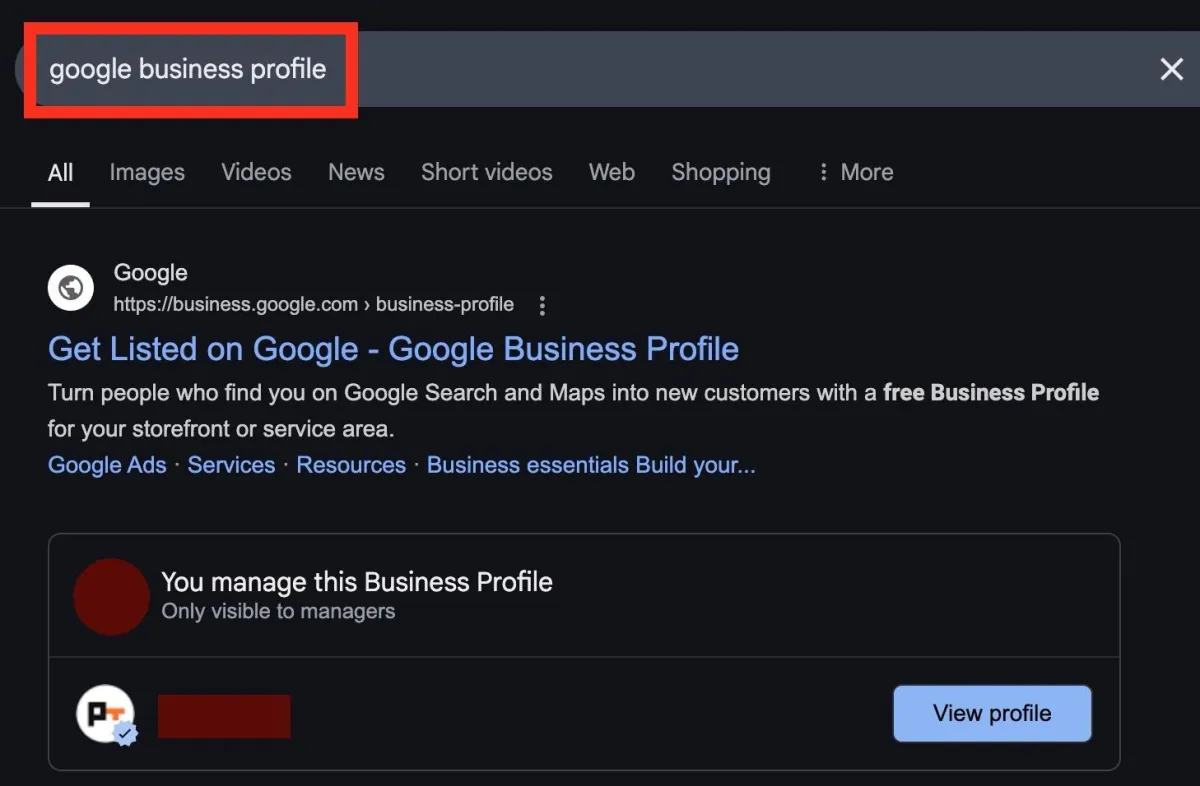
2. Click View Profile for the business you want to get reviews for.
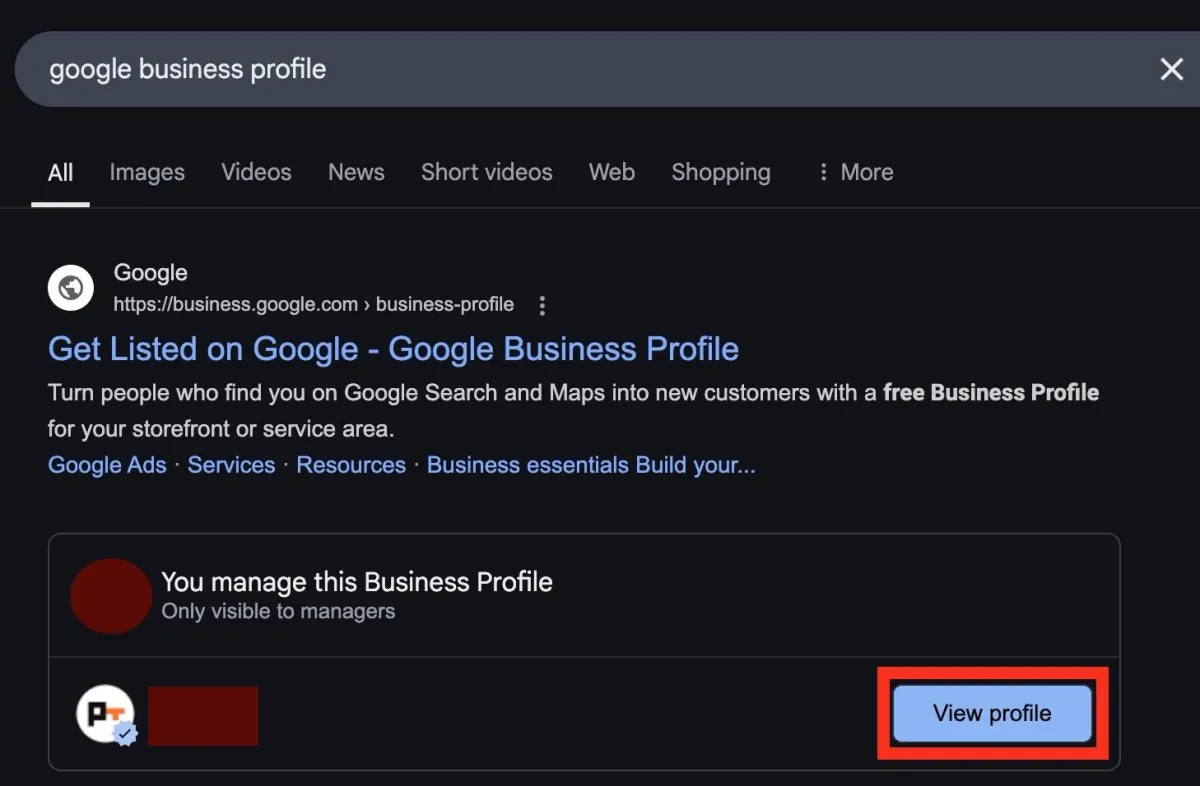
3. Click Ask for reviews.
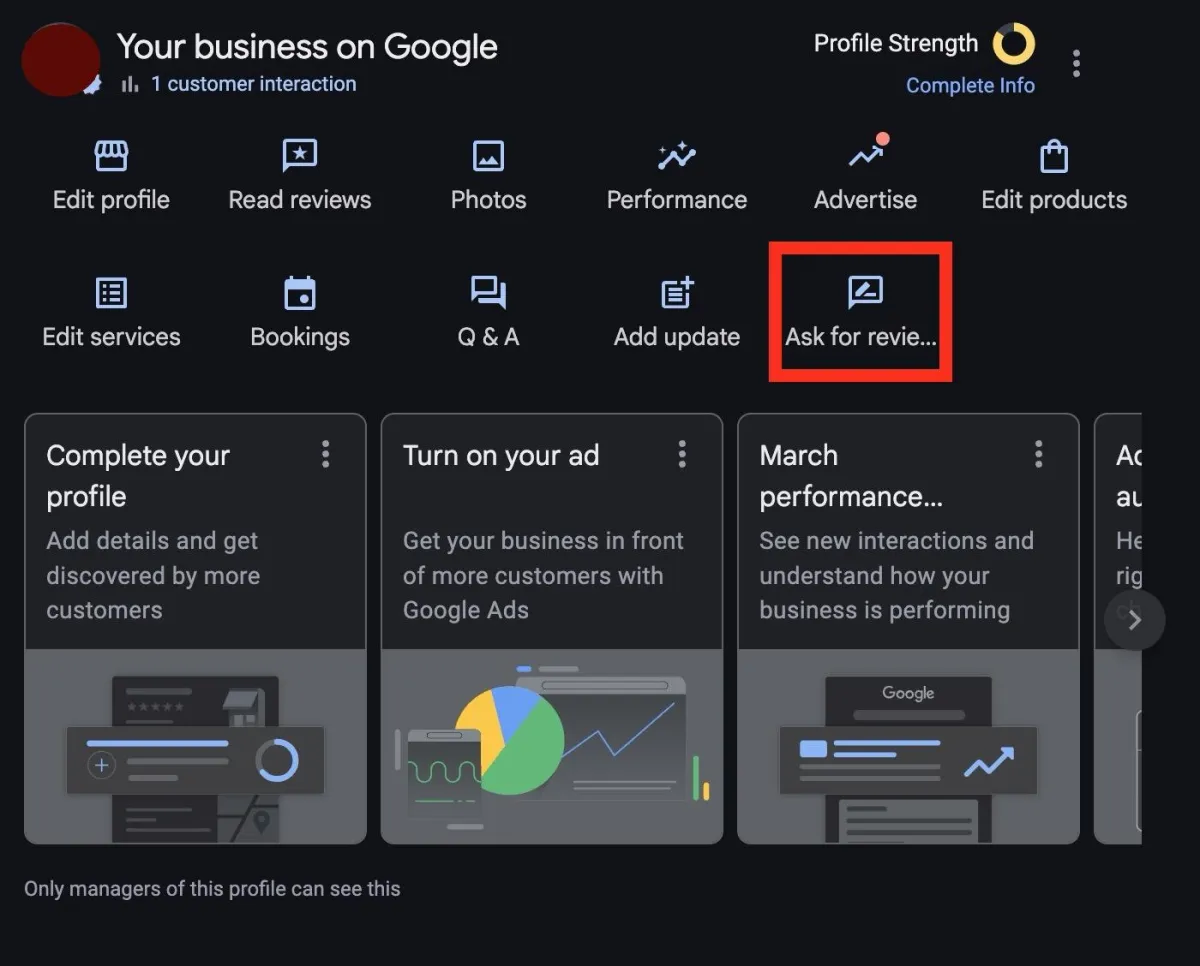
4. From here, you have two options:
— Copy the Review link and share it with your customers via text or email.
— Save the QR code to your phone and show it to your customers when you compete work for them. To save the QR code to your phone, long press the QR code and tap Save image or Download (language may vary based on the device)
You can then locate the image in your Photos app and let them scan the QR code to leave you a review.
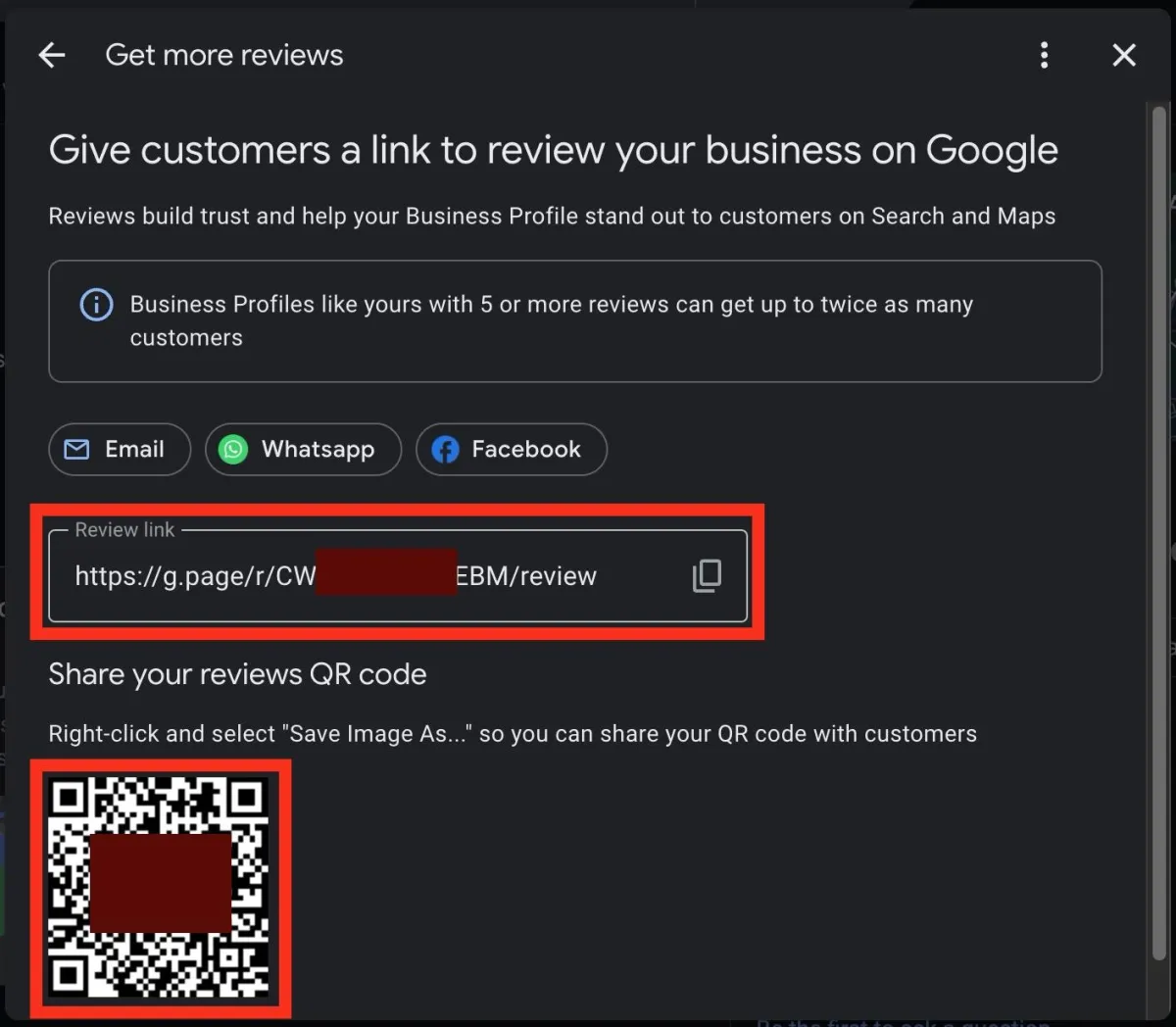
P.S.
If you're sick of begging for reviews, following up endlessly, and watching competitors outrank you with half the talent, then click the button below and book a 17-minute call.
We’ll show you how to get reviews on autopilot, and finally get the reputation your business deserves.

raving reviews
